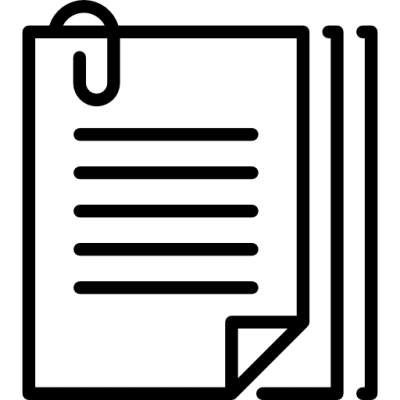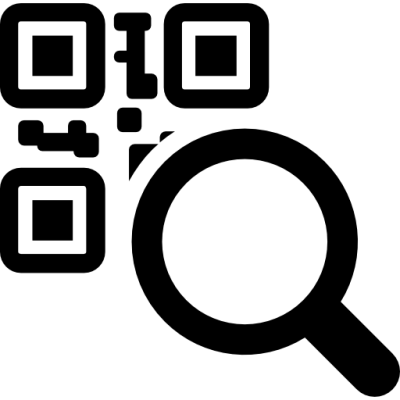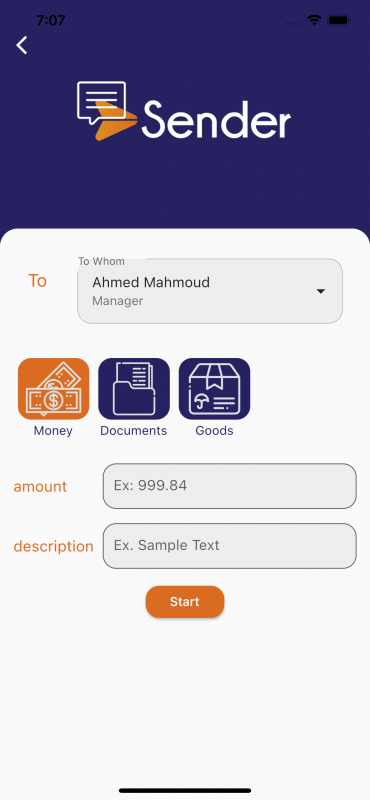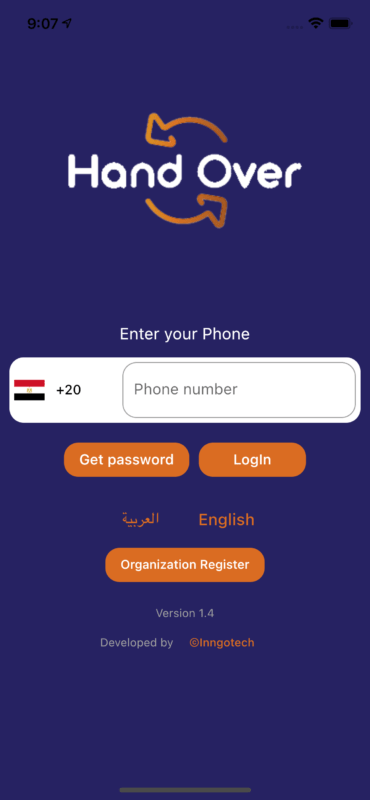Delivery Types
Money
Deliver money among employees with QR confirmation.
Deliver money to external users with SMS confirmation.
Documents
Deliver documents among employees with QR confirmation.
Deliver documents to external users with SMS confirmation.
Goods
Deliver Goods among employees with QR confirmation.
Deliver Goods to external users with SMS confirmation.
Others
Admin can create any type of delivery based on business required.
Admin can set the new type specifications.
Delivery Confirmation Types
QR code
Confirmation type between internal users (employees)
SMS
Confirmation types between internal and external users
Scan Documents
Scan and upload delivered documents
Ex. Banks receipts
Entity Types
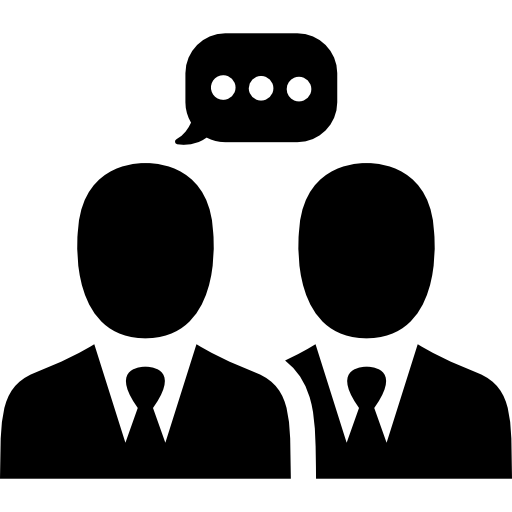
Employees
Delivery any type to delivery among employees
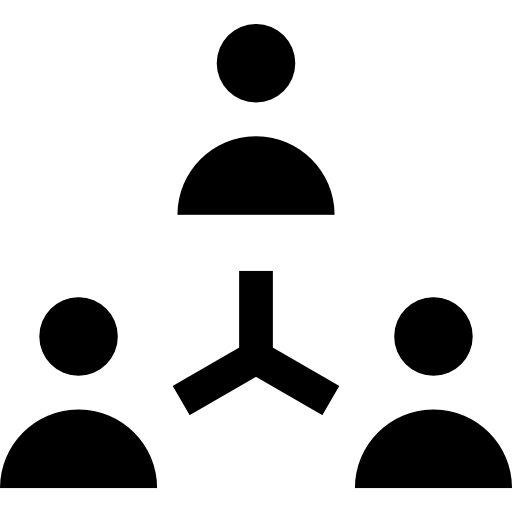
Out of Company
Deliver any type of delivery outside the company with sms confirmation

Banks
Delivery money or documents to banks with receipt upload

Other Institutions
Add and manage any institution that allowed to deliver to.
Delivery process to confirm
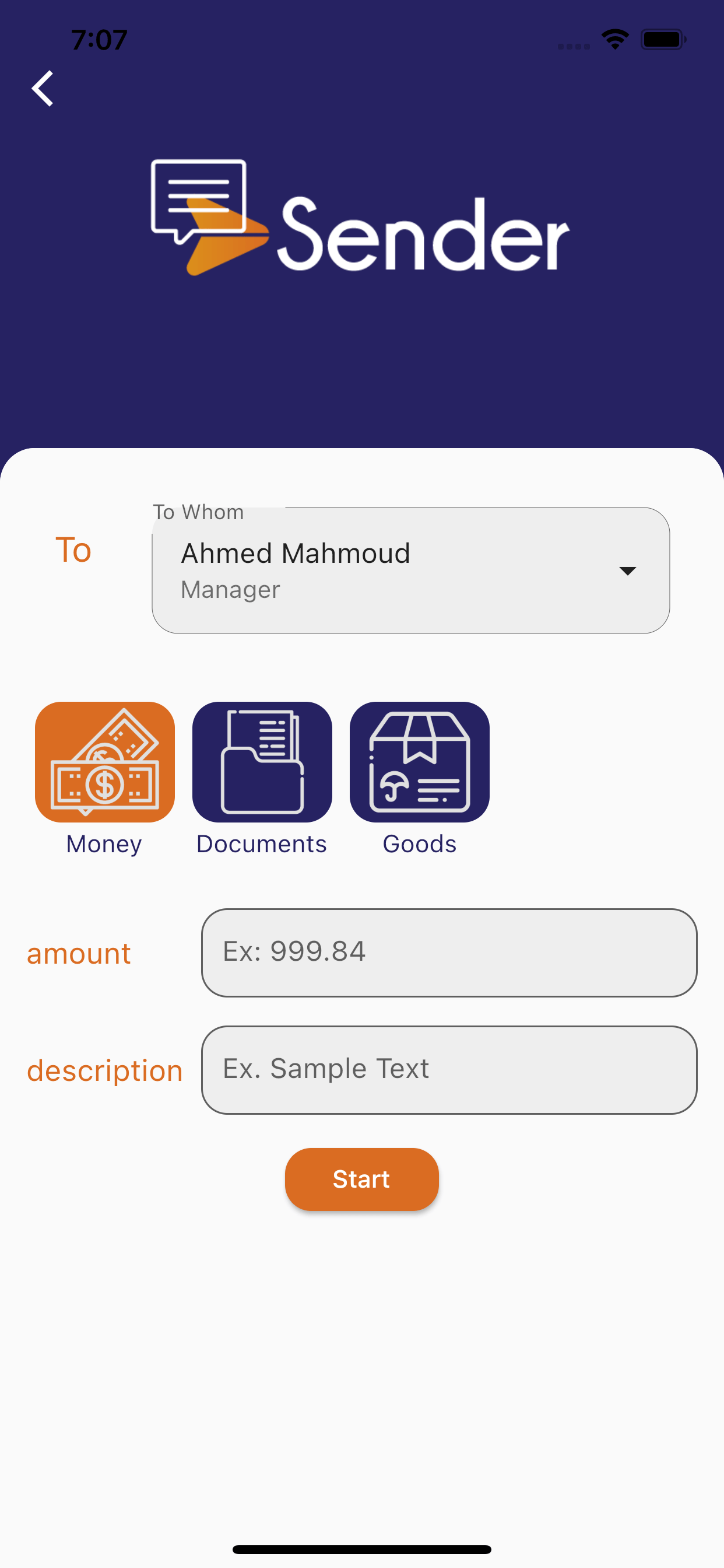
Sender
Sender can send any delivery type.
Sender can add external users outside the company.
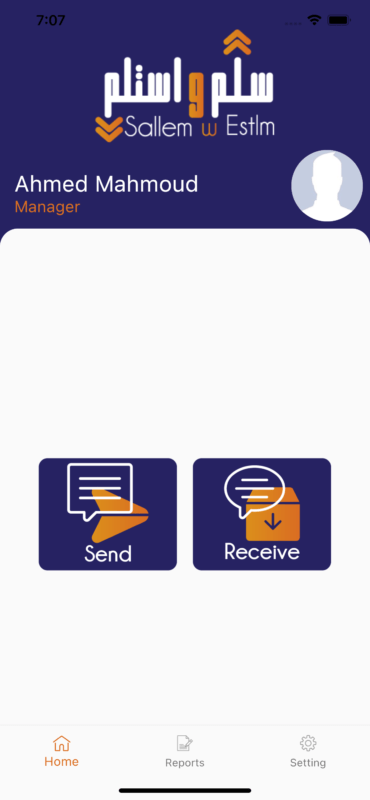
Receiver
Authorized Receiver has permission to receive any transaction.
Receiver can approve the delivery by QR.
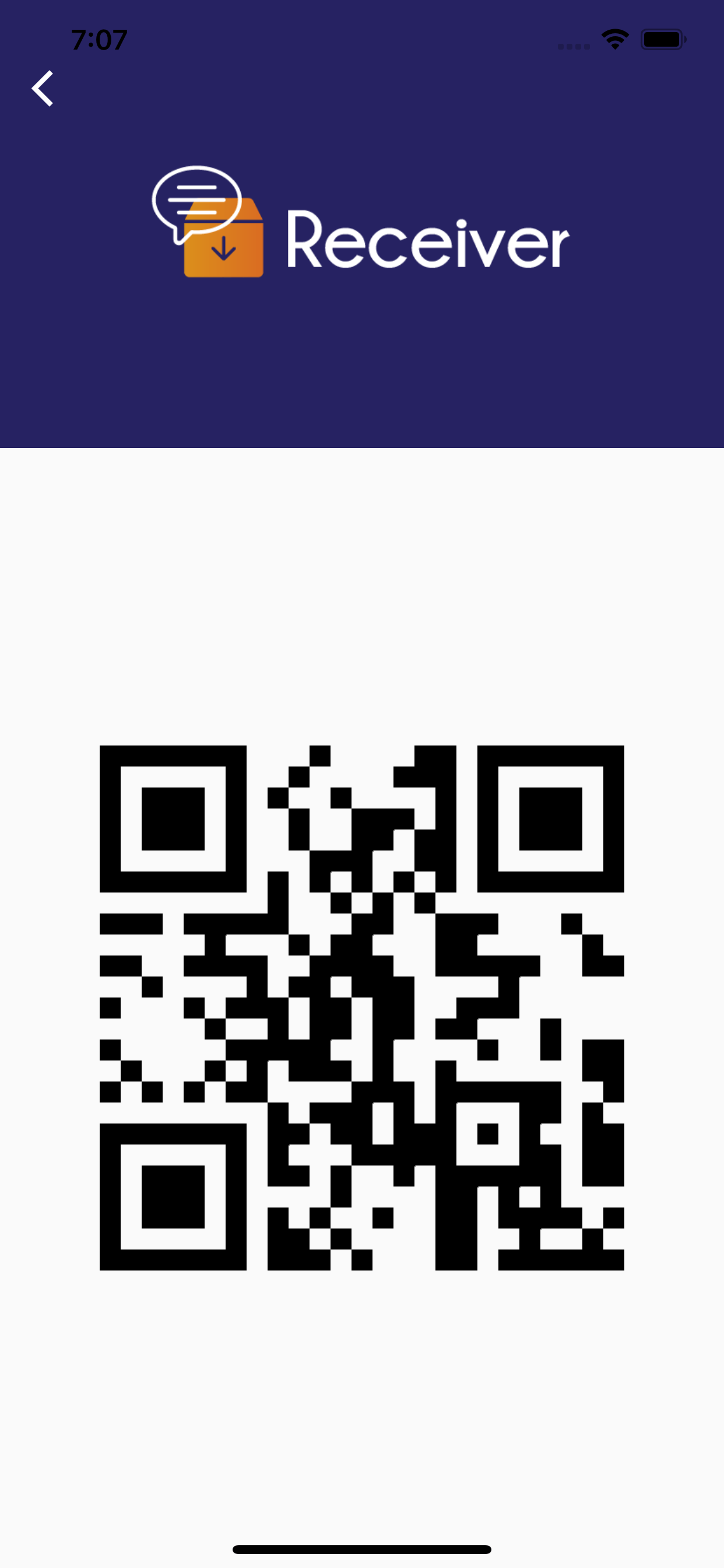
Restricted Receiver
Restricted Receiver has a permission to receive with supervisor approval only.
view it own transactions.
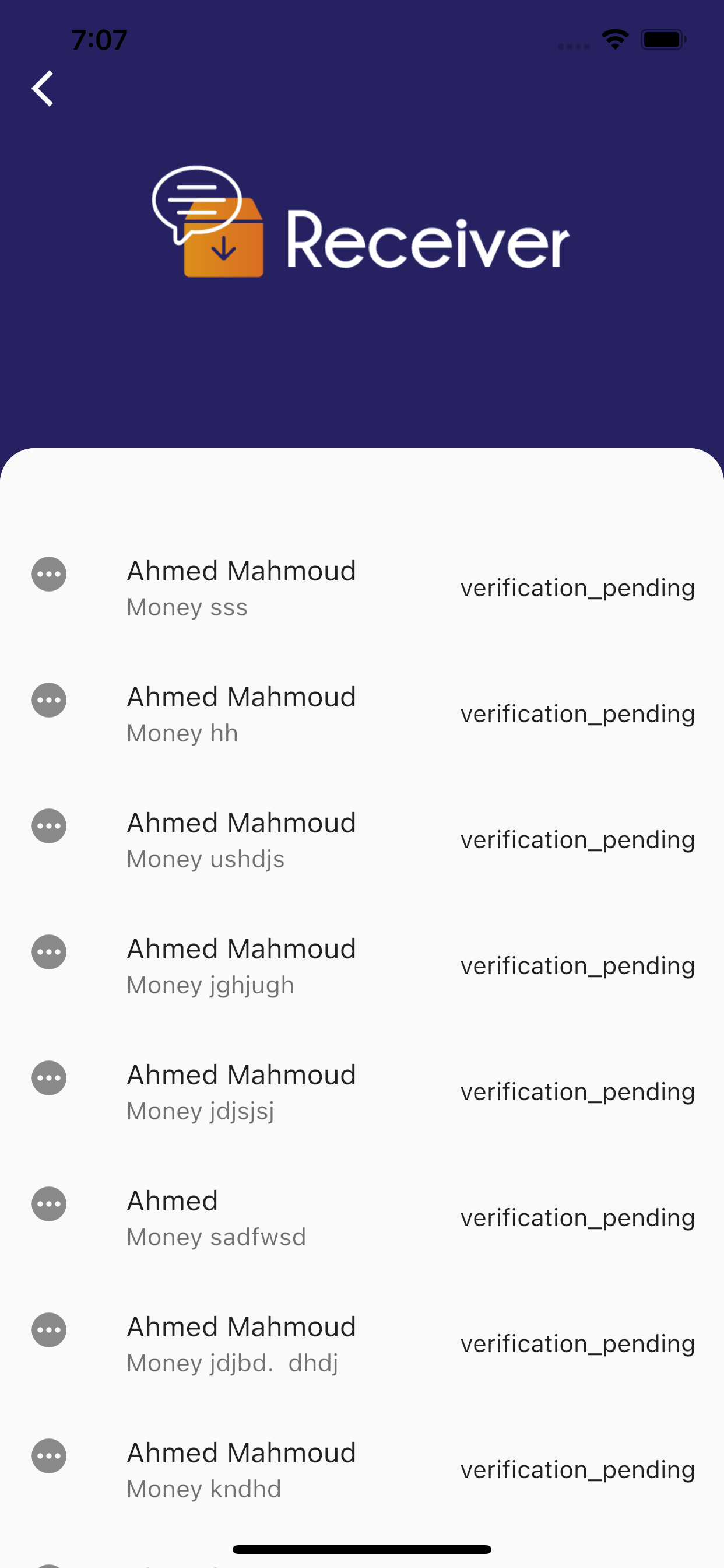
Supervisor
Supervisor can add employee.
Supervisor can get all report types for any users.
Supervisor can approve transaction between sender and restricted receivers.
Admin Panel & Reports
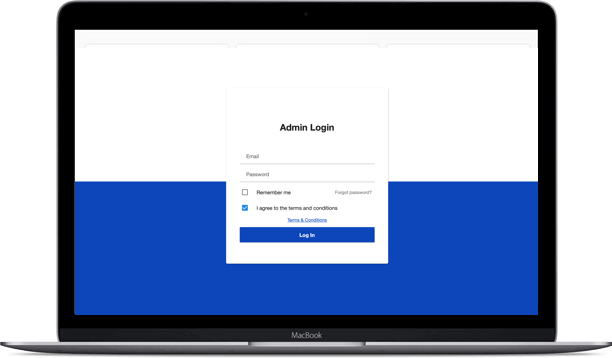
Admin Features
“Delivery Proof” to solve your business needs
- User Management:
Admins can control and manage added employee and can get all reports from and to any users. - Delivery Types:
Admins can use different types of delivery like QR code, SMS, and scanning documents and delivery types between employees along with the type and weight of goods. - Notification Management:
Get valuable insights about your customers experience by tracking ratings and feedback. - Reports:
- All employee transaction in a period based on transaction type.
- History of an employee transactions based on transaction type (print per transaction)
- ALL pending transactions or an employee transaction (show transaction history)
- List of approved transactions by whom.